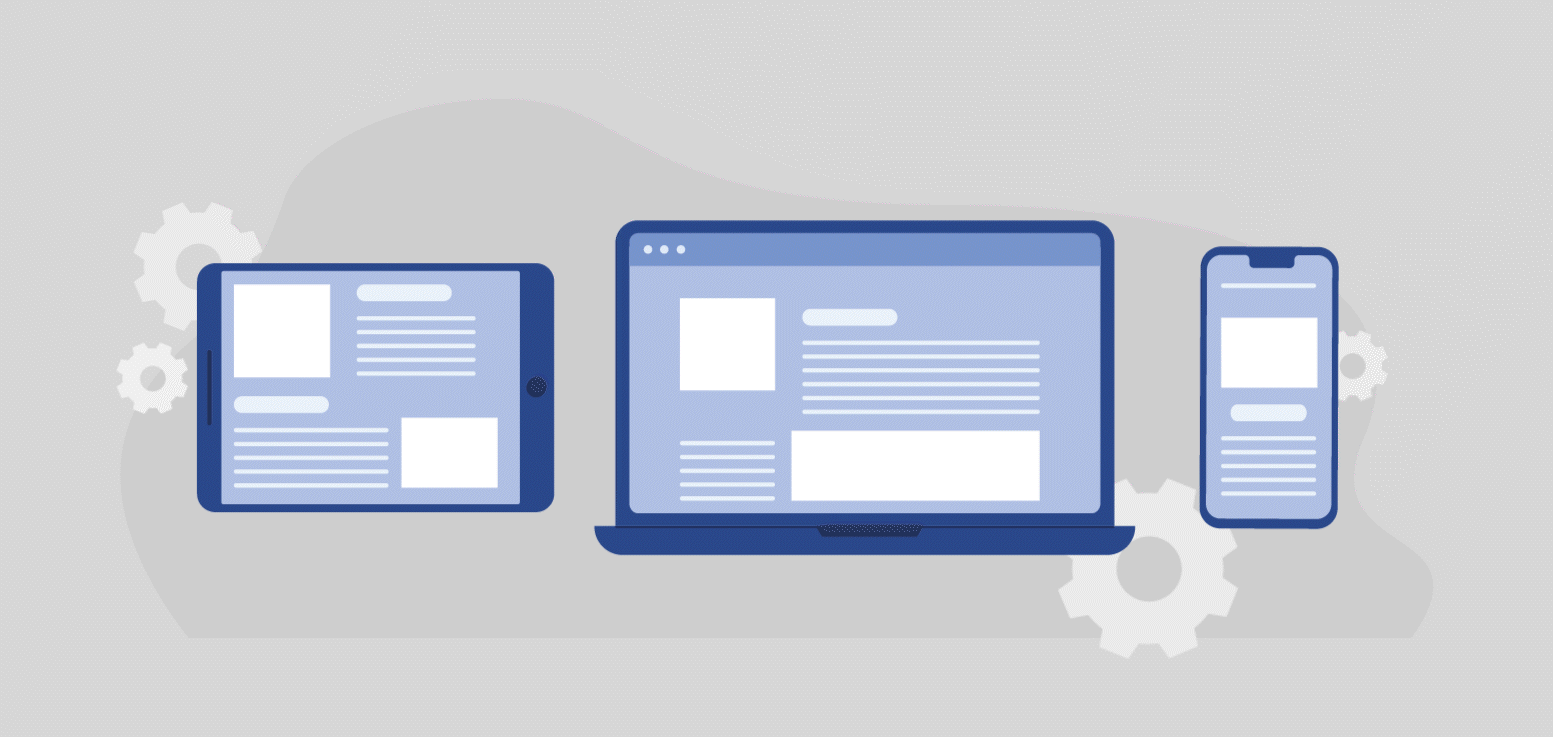Advertisement is essential for dominating the market. The preferable ways to advertise are traditional and digital. In the age of Netflix and pop tarts, which is highly driven by tech, digital advertising is what dominates. And for digital, things depend heavily on display and native ads.
But what if the stakes are high? You can only select one and bail out on the other.
Well, in that case, you need to clash Display Ad vs. Native Ad, for real! You need to know the differences before using any of them. And this post is all about that.
So, without any further ado, let’s dive right in!
What Are Display Ads?
Even though you haven’t noticed display ads before, you’ve seen them. They’re just like traditional marketing billboards but much evolved.
Most online publishers have spaces to show display ads. You can find them at the top of the website, in the sidebar, or sometimes in the middle of the content. They combine text, media (image and video), and a URL link to the advertiser’s website.
They seem like a banner – colorful, rich-in text, and engaging. Something that’s easily identified.
Display advertising has been popular since the Internet’s inception. And it still has strong dominance over digital marketers. Using these, marketers can easily reach a wider audience and reinforce brand awareness.
They’re inexpensive, measurable, and can be designed. Thus, giving the advertisers most of the biggies.
Forms/Examples of Display Ads
Display ads can be static (you only see a single message in a single way) or dynamic: mostly animated with images and video coming and going. Some even include CTA to improve interaction.
Based on the above, the popular examples of display ads are,
- Personalized ads
- Context-specific ads
- Retargeting ads
- Site-placed ads
Benefits of Display Advertising
With display ads, you can expect the following advantages,
- Better brand recognition.
- Express your point quickly.
- Create and place ads easily.
- Reach customers at every stage of the funnel.
- And great value for your money.
Common Display Ads Sizes
The Interactive Advertising Bureau (IAB) has set the following display ad banner sizes,
- 300 x 250 px for Medium rectangle display ad.
- 728 x 90 px for Leaderboard ad.
- 160 x 600 px for Wide skyscrapers.
- 300 x 600 px for Large rectangle.
- And 320 x 50 – 640 x 100 pixels @2X (required) for Mobile leaderboard.
What are Native Ads?
Compared to display ads, native ads are new, and where they are showcased, they mix with the platform’s design scheme on fleek. For instance, Google and Bings ads resemble traits of search results. Instagram ads look like Instagram posts. The same is true with Facebook, LinkedIn, Amazon, and TikTok.
And you can only identify them from the “Ad” or “Sponsored Post” text.
Even online publishers display native ads as they are part of the content, like post suggestions. Unlike display ads, native ads don’t stand out but try to grab users’ attention softly.
With these, you can expect a click-through rate of up to 0.38% for mobile and 0.1% for Desktop, which isn’t bad at all.
Display Ads vs. Native Ads – the 5 Key Differences
For a quick showdown between display ads vs. native ads, you can refer to the following points,
| Display Ads | Native Ads |
| Ads differ from the website’s design scheme, like an oreo cookie. | Ads blend with the website’s default look and feel. |
| Ads are considered banners. | Users consider them as pieces of content on the platform. |
| They could be Static or Dynamic, including images, text, video, and CTA. | Static ads with text and images. |
| Average CTR 3.17% (Google Ads) | Average CTR 1.11% |
| Cost Per Click: Inexpensive | Cost Per Click: More Expensive |